EMIS இல் மாணவர்களின் புகைப்படங்களை 200 க்கு 200 PIXEL மற்றும் 30KB அளவுக்கு மாற்றுவதற்கான செயல்முறைகள்
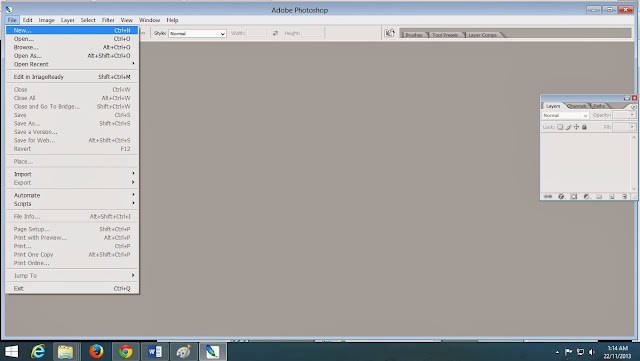
கீழ் உள்ள படத்தை காண படத்தின் மீது CLICK செய்யவும் Emis மற்றும் Emis original என்ற இரு folder உருவாக்கவும் Copy your photos in emis folder 1. Photo shop application I (short cut) jp wf;fTk; 2. File ஐ click செய்து open click செய்யவும் 3.click desktop and type file name emis and click open butten 4.Click your photo and click open butten 5.Windows மெனுவில் Actions என்பதை தேர்ந்தெடுக்கவும். 6.கீழே ஐந்தாவதாக வரும் create new action என்பதை தேர்ந்தெடுக்கவும். 7. New action க்கு "emis work" எனப் பெயர் கொடுக்கவும். 8.பின்பு Record பட்டனை அழுத்தவும் 9.click image butten 10.click image size 11.constrain proportion இடது பக்கம் tick இருந்தால் நீக்க வேண்டும் 12. resolution 200 type செய்யவும் 13. width and hight 200 type செய்யவும் 14. click ok butten 15. Go file and click save for web 16.select jpeg and select high and click save