EMIS Webiste - How to clear Histories and Cookies?
PLEASE CLEAR COOKIES , HISTORIES AND BROWSING DATA OR CHANGE YOUR BROWSER AND THEN CLICK THE FOLLOWING LINKS:
IF YOUR BROWSER IS OUTDATED , YOU CANNOT FIND THE EMIS WEBSITE. SO KEEP YOUR BROWSER UPDATED...
The following image is for Google chrome .....
The following images are for Mozila firefox ....
குறிப்பு:
1) XP Users Mozhilla Firefox Browser மட்டுமே பொருத்தமானது.
2) சில நேரங்களில் மேற்கண்ட வழிமுறைகளை பின்பற்றி Cookies நீக்கியும் EMIS வலைத்தளத்தில் Login செய்ய இயலவில்லை எனில் மீண்டும் சில நிமிடங்கள் கழித்து login செய்யவும். அல்லது வேறு Laptop மூலம் முயற்சி செய்யவும்.
Thanks to Mr. Amu Shaul Hameed, PUMS, Abiramam, Kamudhi Union, Ramnad District.
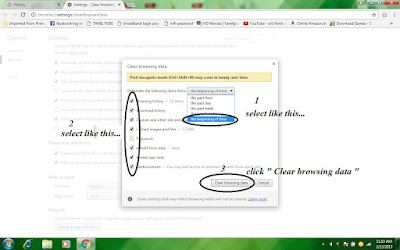





Comments
Post a Comment